The Ergonomics of a High Back Office Chair Explained
You might or might not be aware of the harmful health effects of prolonged sitting, which are a reason to worry for those of us who spend more than 30 hours per week sitting at our desks.
Recent years have seen an increase in awareness among health professionals of the stress that prolonged sitting has on our bodies, especially our spines. This is the main reason why ergonomically designed high back office chair have suddenly become very popular.

High Back Office Chair
Features of ergonomic chairs
- Seat elevation
Selecting a chair with an easily adjustable height is crucial, as all individuals are different, and the ideal seat height should enable you to lay your feet flat on the floor. Furthermore, it's critical that the height be adjusted because most work desks are fixed at a certain height. For most people, a seat height between 16 and 21 inches off the ground should be adequate. - Headrest
Eases the burden on the upper and lower torso by supporting the back of the head and the upper neck. - Wheels
If you are using the ergonomic chair on a hard surface, you need to use a soft rubber wheels. If you’re the floor is soft or carpeted you can opt for hard wheels. This will help you move around sitting on the chair. - Seat Tilt
The tilt feature of a good ergonomic chair enables the pelvis to be positioned correctly. Since almost everyone who spends a lot of time sitting has an anterior pelvic tilt, it's critical to maintain neutral pelvic alignment while seated, with 80-degree angles at the hips, knees, and ankle. - Backrest.
Since the user can keep moving the backrest to support their normal spine position more precisely, an adjustable backrest enables more customised positioning for the user. By utilising this function throughout the day, the backrest can support a portion of your upper body, relieving stress on your muscles and spinal discs. - Lumbar support for the backrest
Your lower back is supported by lumbar support, which is a crucial component of such an ergonomic chair. Ergonomically designed, they support the spine's natural "S" curve, preventing slumping and easing the load on the back and pelvis. - Rotate
An ergonomic chair's swivel aids users' manoeuvrability, making it simpler for them to reach various areas of their desks without exerting themselves too much. - Dimensions of the seat
The distance between the seat's edge and the rear of your knees should be between 2 and 4 inches for a proper seat depth. The back of the knees may experience excessive pressure if the seat is too far forward - Materials
Comfortable materials are used to create a good ergonomic chair. The user's back shouldn't perspire when wearing the material. High-end ergonomic chairs are made of leather or velvet, but the substances used will depend on the budget. - The armrests
Armrests enable the shoulders to rest and aid in easing upper-body tension. However, using armrests while typing is not recommended because it restricts wrist motion, which in turn causes forearm muscle strain.
Your daily sitting time should be considered when selecting an ergonomic high back-office chair because the longer you intend to use the chair, the more customizable options you'll want to consider.